How To Access and Download your Federal Student Loan data file
There are many different reasons you may need to download your federal student loan data text file. Although the process may be a little different on all devices, this walk through should help all users effectively retrieve their federal student loan file from the FAFSA website.
Macs and PC’s
- Go to www.studentaid.gov
- Login with your username, phone # or email address and password
- You will be required to verify your email address and phone number
Once you get logged in you will be at your dashboard, it should look like this:
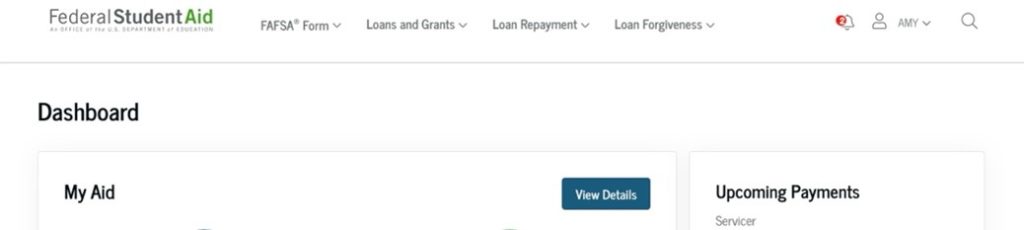
Across from My Aid Click View Details all the way over to the right.
Click Continue— then Save As: Mystudentdata.txt——then click Save
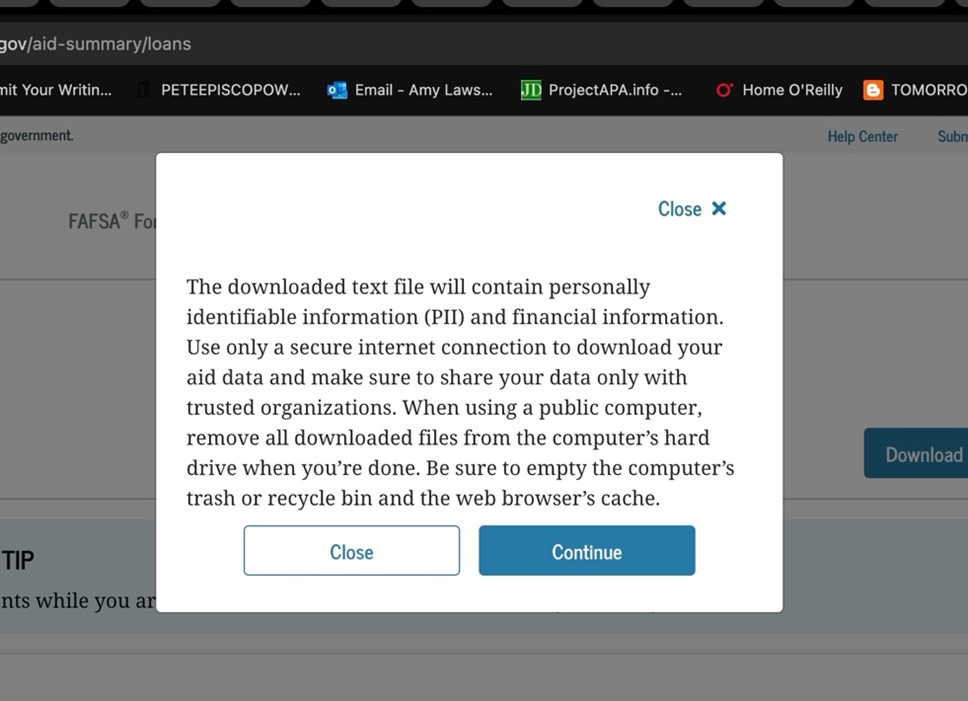
*Hint: Take note of where the text file downloads on your device for easy access when needed.
Getting your loans downloaded on phone can be tricky sometimes, depending on the device. Here are a few tips to make sure your loans are downloaded in no time.
iPhone and Android phones
Open your Google or Safari browser go to www.studentaid.gov
Go through the same login process as before until you see the dashboard.
On the dashboard look to the far right and middle of your screen (you may want to turn your phone sideways), there you see View Details.
Click View Details —— then Download My Aid Data
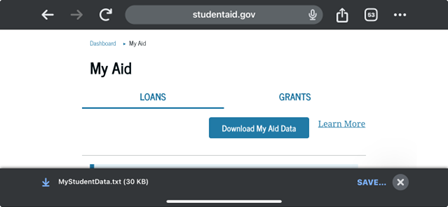
In the bottom right hand corner, you click SAVE.
iPhone-Your data file is in the “files” folder. You can go to the library by swiping to the last page on your device, and search for “files” and it will be the last document downloaded.
Android-Your file is in the downloads folder.
Tips: Having problems logging in? Try another browser (switch to Google if using Safari, etc.). Are you trying to click a button to see your dashboard or login, but having problems? Close the Owl assistant. Are you on your phone and can’t find the “View Details” button? Try turning your phone phone sideways to see if “View Details” will appear in the upper right of the screen. 3 failed attempts to login will result in the account being locked for approximately 30 minutes.
With this data file, you will be able to see your entire loan history, the status of your loans, and certain characteristics of your loans such as the loan type, whether the loan was used for graduate or undergraduate studies, the schools attended when you took out the loans, your current servicer, and most importantly: how may months you have earned towards forgiveness. However, the mystudentdata.txt document will be produced by studentaid.gov in a raw data format, which doesn’t make it easy to read. If you would like help reading this file after you have downloaded it from the studentaid.gov website, Hope Credit is here to help. We have several tools that can summarize the information into actionable information. Feel free to reach out to us: https://hopecredit.net/contact-us/
